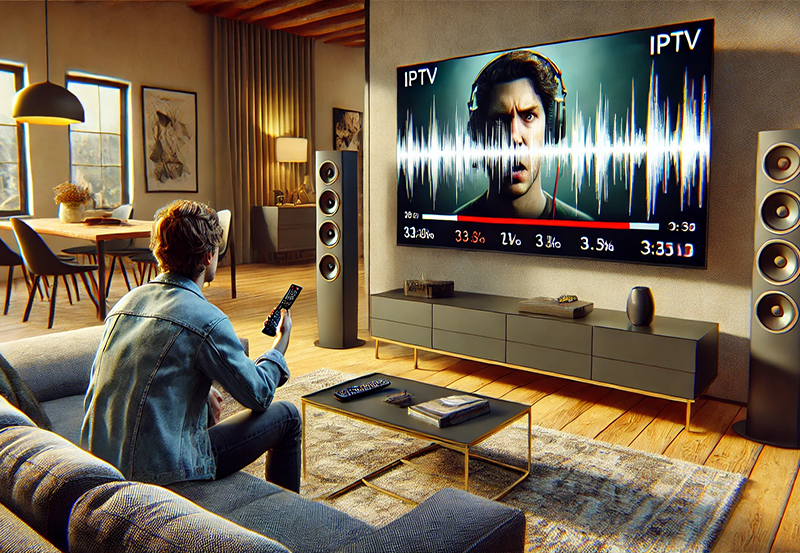As IPTV continues to gain popularity, the demand for high-quality streaming has increased significantly. Two of the most common resolutions available on IPTV services are 1080p (Full HD) and 4K (Ultra HD). While both offer excellent viewing experiences, they cater to different types of viewers depending on their preferences, internet connection, and device compatibility. In this review, we’ll compare IPTV services offering 1080p and 4K streaming to help you choose which option is right for you.
1. Understanding 1080p and 4K
- 1080p (Full HD): 1080p resolution refers to a display resolution of 1920×1080 pixels. It is a widely adopted standard for most HDTVs and streaming services, providing crisp and clear visuals, especially for smaller screens and mid-sized TVs.
- 4K (Ultra HD): 4K resolution offers 3840×2160 pixels, four times the pixel count of 1080p. This results in sharper images, particularly on larger screens. 4K is the preferred option for viewers who have large TVs and want the best possible picture quality.
2. Streaming Quality and Bandwidth Requirements
One of the main differences between 1080p and 4K streaming is the amount of data each consumes and the required internet speed to stream them smoothly.
- 1080p Streaming: To stream 1080p content, you generally need a stable internet connection with a download speed of at least 5-10 Mbps. This resolution offers great quality on a variety of devices, including smartphones, tablets, and smaller TVs.
- 4K Streaming: Streaming in 4K requires significantly more bandwidth. Most IPTV providers recommend a minimum of 25 Mbps for smooth 4K streaming, but 50 Mbps or higher ensures a buffer-free experience, especially during peak times. 4K streaming is best suited for large TVs, and its benefits are most noticeable on screens 50 inches or larger.
3. Picture Quality Comparison: 1080p vs 4K
- 1080p Quality: 1080p offers excellent picture quality with good color reproduction, sharpness, and detail. For most casual viewers, 1080p is more than enough, especially on smaller screens (less than 40 inches) where the difference between 1080p and 4K is not as noticeable.
- 4K Quality: 4K takes visual clarity to the next level with more detailed images, richer colors, and deeper contrast. It is ideal for viewers who enjoy high-definition content like nature documentaries, sports, or blockbuster movies with stunning visuals. The difference is especially clear when viewed on larger TVs (50 inches and above), where the higher resolution makes a significant impact.
4. Device Compatibility
Another important consideration is device compatibility. Not all devices can stream 4K content, so it’s important to check if your hardware supports 4K.
- 1080p Streaming Devices: Most IPTV services support 1080p streaming on a wide variety of devices, including older smart TVs, smartphones, tablets, and even older set-top boxes. This makes 1080p more accessible to a wider audience.
- 4K Streaming Devices: To enjoy 4K content, you need a compatible device such as a 4K TV, a 4K-enabled set-top box (like the Amazon Fire Stick 4K, Apple TV 4K, or Nvidia Shield), or a powerful smartphone or tablet with a 4K screen. Streaming in 4K also requires an HDMI 2.0 or higher cable and port to handle the increased data.
5. IPTV Providers Offering 1080p and 4K Streaming
Not all IPTV services provide both 1080p and 4K streaming options. Some providers specialize in one or the other, while others give you the flexibility to choose based on your connection speed and device.
- IPTV Providers with 1080p Streaming:
- Sling TV: Offers Full HD (1080p) streaming for most channels and content. It’s a budget-friendly option for users with mid-range internet speeds.
- Hulu + Live TV: Streams most of its live TV channels in 1080p, providing a solid balance between quality and data usage.
- IPTV Providers with 4K Streaming:
- YouTube TV: Supports 4K streaming on select content, including live sports and certain on-demand shows. Requires the 4K Plus add-on for full 4K access.
- FuboTV: Known for its excellent sports coverage, FuboTV offers some of its content in 4K, especially during major events like the NFL, Premier League, and FIFA World Cup.
- Netflix (IPTV-Style Service): While not a traditional IPTV provider, Netflix is a benchmark for 4K streaming, offering a huge library of movies and shows in Ultra HD.
6. Performance and Reliability
When comparing 1080p and 4K streaming on IPTV platforms, performance can vary based on several factors:
- 1080p Streaming Performance: Generally, 1080p streams are more stable and less prone to buffering, especially if your internet connection isn’t the fastest. IPTV providers that offer 1080p typically ensure reliable streams that don’t require much bandwidth.
- 4K Streaming Performance: 4K streaming can be more demanding on both your internet connection and the provider’s servers. If you have a fast and stable internet connection, 4K can provide an exceptional viewing experience. However, during peak viewing hours, even with fast internet, some IPTV services might struggle to maintain smooth 4K streaming due to server load.
7. Cost and Availability
- 1080p Subscription Costs: Most IPTV providers include 1080p streaming in their standard subscription plans. It’s generally the default resolution offered, making it accessible to almost all users without extra costs.
- 4K Subscription Costs: Streaming in 4K often comes with additional fees. Some providers, like YouTube TV, require users to pay for a 4K add-on. Similarly, Netflix charges extra for its 4K plan. It’s essential to weigh whether the improved picture quality justifies the higher cost.
8. Which Should You Choose?
- Choose 1080p If:
- You have a moderate internet speed (less than 25 Mbps).
- You watch content on smaller devices or TVs.
- You prefer a stable streaming experience with fewer data demands.
- Choose 4K If:
- You have a fast internet connection (at least 25-50 Mbps).
- You own a large 4K TV and want the best picture quality available.
- You’re willing to pay extra for premium content in 4K.
Conclusion: 1080p vs 4K for IPTV
Both 1080p and 4K streaming have their advantages, and the choice between them largely depends on your internet speed, device capabilities, and viewing preferences. 1080p is a solid option for most users, offering a good balance between quality and bandwidth usage. It is reliable, widely supported, and provides a clear picture for everyday viewing.
On the other hand, 4K offers a breathtaking visual experience, especially for viewers with large TVs and high-speed internet connections. However, it comes with higher bandwidth requirements and often additional costs. If you prioritize picture quality and have the necessary setup, 4K is an excellent choice for immersive viewing, particularly for movies and live sports events.
Ultimately, the decision comes down to your specific needs, but with the growing availability of both 1080p and 4K content on IPTV platforms, viewers now have more flexibility than ever to tailor their streaming experience. MAG Box vs Fire Stick vs Apple TV