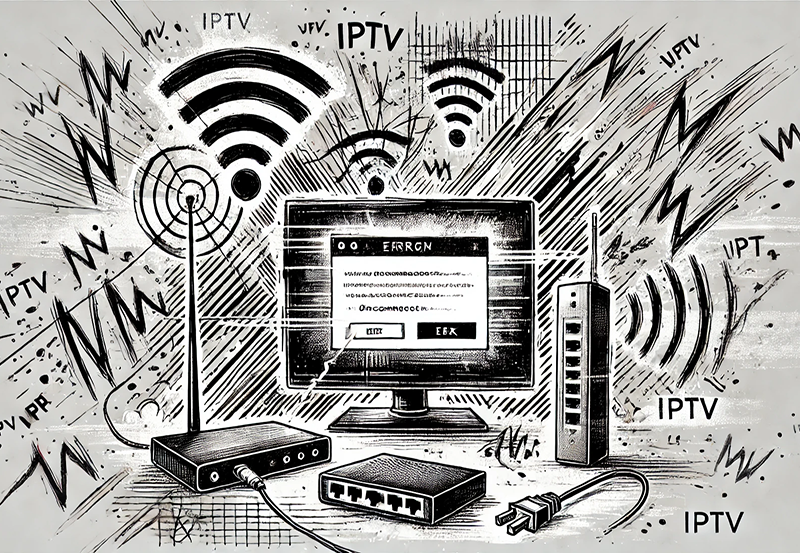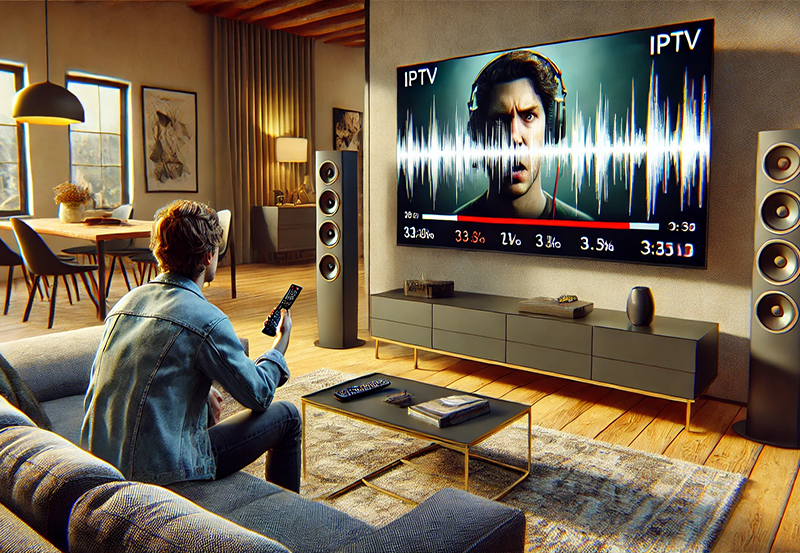Streaming IPTV (Internet Protocol Television) provides a seamless way to enjoy live channels, on-demand content, and entertainment at your fingertips. However, for users with limited data plans or slower internet speeds, excessive data consumption can be a concern. Optimizing your IPTV setup to reduce data usage while maintaining a high-quality viewing experience is essential. This article explores practical strategies to help you minimize data consumption without compromising your IPTV streaming quality.
Buy 1 Year IPTV and Enjoy Unlimited Content
1. Choose the Right Streaming Quality
One of the most effective ways to reduce data usage is to adjust the streaming quality settings on your IPTV platform. Most IPTV services offer multiple video resolution options, such as 480p (SD), 720p (HD), and 1080p (Full HD), or even 4K. Streaming in 4K can consume up to 7 GB of data per hour, while 720p typically uses around 1-3 GB. If you’re on a limited data plan, switching to a lower resolution, like 480p or 720p, can significantly reduce data consumption while still delivering a decent viewing experience.
2. Use Adaptive Bitrate Streaming
Many modern IPTV platforms use adaptive bitrate streaming, which automatically adjusts video quality based on your internet speed. Enabling this feature ensures that your connection isn’t overwhelmed, especially if bandwidth fluctuates. This not only prevents buffering but also reduces data consumption by optimizing video quality dynamically.
3. Download Content for Offline Viewing
Some IPTV services offer a feature to download movies or shows for offline viewing. By downloading content over a Wi-Fi connection, you can enjoy your favorite programs later without using any additional data. This is especially useful for long trips or areas with limited connectivity.
Best Budget IPTV Providers: Value for Money
4. Monitor Data Usage with Tracking Tools
Keeping track of your data usage helps you identify high-consumption activities and make necessary adjustments. Many IPTV apps and streaming devices have built-in tools to monitor data consumption. Alternatively, you can use third-party apps or your ISP’s data usage reports to stay informed about your streaming habits.
5. Optimize Wi-Fi or Ethernet Connections
A stable and efficient internet connection can indirectly reduce data wastage. Ensure your streaming device is connected to a reliable Wi-Fi network or use an Ethernet cable for better stability. Poor connections may result in frequent rebuffering, leading to higher data usage as the app continuously reloads content.
6. Limit Background Apps
Streaming devices often run multiple apps in the background, consuming valuable bandwidth. Close unused apps on your device to free up resources for IPTV streaming. This ensures smoother playback and prevents unnecessary data consumption.
7. Use Data-Saving Modes
Many IPTV platforms and smart devices come with a “data saver” mode. Activating this mode reduces the bitrate of video streams, minimizing data usage while maintaining acceptable quality. This is particularly useful for mobile streaming on cellular networks.
8. Schedule Streaming During Off-Peak Hours
Streaming during peak hours may result in network congestion, leading to increased buffering and data usage. Watching content during off-peak hours ensures smoother playback and potentially less data consumption due to more stable network conditions.
9. Disable Auto-Play Features
Some IPTV services automatically play the next episode or suggest content previews. While these features enhance user engagement, they can also consume unnecessary data. Disabling auto-play ensures that only the content you choose to watch uses your data.
10. Consider a VPN for Efficient Streaming
Using a VPN can improve data efficiency by optimizing your connection and bypassing bandwidth throttling by some ISPs. Choose a high-quality VPN service with fast servers to ensure smooth and data-efficient streaming.
The Impact of Data Optimization
Reducing data usage while streaming IPTV doesn’t mean sacrificing quality. By implementing these strategies, you can strike a balance between conserving data and enjoying a rich entertainment experience. Whether you’re streaming on a mobile device, smart TV, or desktop, these tips will help you get the most out of your IPTV service while staying within your data limits.
What is Plex? A Complete Guide