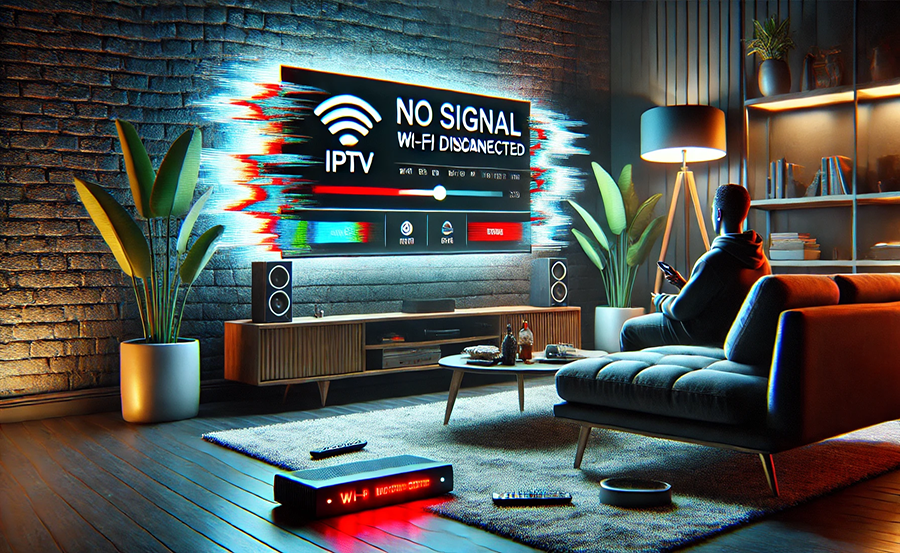In today’s fast-paced digital world, having seamless streaming capabilities is more crucial than ever. Whether you’re unwinding after a long day or keeping up with the latest sports, reliable IPTV service is key. Unfortunately, lag and buffering can disrupt this experience, leaving many frustrated. In this article, we will explore actionable strategies to bolster your Wi-Fi strength and transform your IPTV viewing habits, ensuring a smooth, uninterrupted entertainment journey.
Buy 1 Year IPTV Subscription and Enjoy Unlimited Content
The IPTV Landscape: A Quick Overview
Understanding IPTV
The term IPTV stands for Internet Protocol Television, a method that allows you to stream television content through your internet connection instead of traditional cable or satellite TV. This technology is rapidly gaining popularity due to its flexibility and the vast array of programming it offers.
When selecting from the best IPTV service providers, it’s essential to consider factors such as channel availability, streaming quality, and cost. IPTV resellers can also play a role by offering various packages to meet diverse viewing preferences and budgets.
The Role of Wi-Fi in IPTV Performance
Wi-Fi quality directly impacts your IPTV streaming experience. Poor Wi-Fi can lead to irritating lag, buffering, or pixelated video, especially during peak usage times. Understanding how to optimize your Wi-Fi network is crucial for anyone looking to enhance their IPTV service.
Let’s delve into the practical steps you can take to optimize your Wi-Fi setup. By improving your Wi-Fi signal, you ensure that your IPTV service operates at its full potential, providing an immersive viewing experience free of interruptions.
Optimizing Your Wi-Fi Setup
Choose the Right Frequency Band
Your Wi-Fi router typically operates on two frequency bands: 2.4GHz and 5GHz. Understanding the difference between these can significantly enhance your device’s connectivity. The 2.4GHz band covers a larger area and penetrates walls better, but it’s more susceptible to interference because it’s used by many household devices.
In contrast, the 5GHz band offers faster data rates with less interference, making it ideal for IPTV streaming. It is recommended to connect your IPTV device to the 5GHz band for optimal performance, provided your router supports both frequencies.
Positioning Your Router Effectively
The physical location of your Wi-Fi router plays a vital role in signal strength. Ideally, your router should be centrally located in your home to provide even coverage across all rooms. Avoid placing the router in corners, behind large furniture, or in enclosed spaces, as these obstructions weaken the signal.
Additionally, elevating the router can help extend coverage and reduce interference from other electronic devices. If possible, mount it high on a wall or on a shelf for unobstructed signal distribution.
Regularly Update Router Firmware
Many overlook the importance of keeping router firmware up to date. Manufacturers often release updates to improve performance and security issues. Regularly checking for and installing these updates can ensure your network is running as efficiently as possible.
Check your router manufacturer’s website or user manual for instructions on how to update the firmware. Some modern routers even offer automatic updates, a feature worth enabling if available.
Minimize Interference and Optimize Device Placement
Wireless networks can experience interference from various electronic devices such as microwaves, cordless phones, and even neighboring Wi-Fi networks. Minimizing this interference is crucial for improving your IPTV experience.
Ensure your IPTV device is not placed near such devices, and consider using Wi-Fi analyzing apps to determine less crowded channels for your router. This small adjustment can lead to significant improvements in streaming quality.
Advanced Solutions for Enhanced Wi-Fi
Invest in Quality Hardware
If basic adjustments aren’t enough, consider investing in more robust hardware. A high-quality modem and router designed for high-speed internet can make a dramatic difference. Many of the best IPTV service providers recommend specific models known for superior performance and compatibility with IPTV streaming needs.
For those with larger homes, installing a mesh Wi-Fi system can ensure strong signal coverage in all rooms, effectively eliminating dead zones.
Utilizing Wired Connections
While Wi-Fi is convenient, wired connections offer superior stability and speed. When feasible, connecting your IPTV device directly to the router using an Ethernet cable can significantly reduce lag and buffering issues.
This method provides a consistent stream with minimal interference, making it a preferred option for serious IPTV users who prioritize viewing quality.
Signal Boosters and Extenders
Wi-Fi extenders and boosters can be a budget-friendly solution for those experiencing signal drop-offs or weak zones in their homes. These devices can amplify your existing Wi-Fi network, ensuring even coverage across larger areas.
Carefully position extenders to maximize their effectiveness; they should sit roughly midway between your router and areas with poor reception. Remember, these devices do not increase the innate speed of your internet but help spread the signal to reach more devices efficiently.
Common Wi-Fi Issues and How to Solve Them
Troubleshooting Slow Internet Speeds
Even with a strong Wi-Fi connection, slow internet can be a problem. One common cause is network congestion. Too many devices connected simultaneously can bog down the network, especially during peak hours.
Consider limiting the number of connected devices or scheduling high-bandwidth activities for off-peak times. Additionally, checking your internet plan can ensure that you’re receiving the intended speeds from your ISP.
Dealing with Intermittent Connectivity
Intermittent connectivity interrupts the flow of streaming and can be incredibly frustrating. This issue can often be resolved by a simple restart of the router to refresh the network settings.
If the problem persists, using a Wi-Fi analyzing tool can help identify external interferences or suggest alternative channels that are less populated, thereby improving connectivity.
Transform Your IPTV Viewing Habits
The Right Subscriptions
Choosing the right IPTV service can elevate your viewing experience. Look for providers that offer a range of channels, HD streams, and reliable customer support. Researching IPTV resellers can also provide better prices or specialized packages tailored to niche interests.
Enhancing your regional availability or language preferences can truly personalize your IPTV experience, making it more enjoyable and tailored to your household needs.
Explore Alternative IPTV Platforms
The IPTV landscape is constantly evolving, with new platforms offering unique features and content. Experimenting with various platforms can help you find the right fit. Whether it’s a service with specialized sports channels or a platform offering exclusive movie selections, finding the right combination can drastically improve your streaming habits.
Utilizing free trials offered by these platforms during your search can provide insight into service quality and compatibility with your Wi-Fi setup, before making any long-term commitments.
Adopt Time Management in Viewing
Understanding peak streaming times and planning your viewing accordingly can aid in avoiding congestion on the network, making for a smoother streaming experience.
Encourage your household to establish ‘streaming schedules’ to more effectively manage bandwidth. This not only reduces IPTV lag but ensures everyone gets to enjoy their favorite shows without interruption.
Acknowledging The Bigger Picture
In recent years, IPTV has become the go-to choice for viewers seeking flexibility and variety. While maintaining an optimal Wi-Fi connection remains crucial, being proactive with your hardware setup and service selection holds equal importance.
By approaching IPTV and Wi-Fi with a strategic mindset, the frustrations of lag and buffering can become a thing of the past. Embrace these insights and tailor them to your environment for a truly seamless and enjoyable viewing experience.
FAQs about Boosting Wi-Fi for Optimal IPTV

Why does my IPTV keep buffering?Buffering issues typically arise from insufficient internet speeds or poor Wi-Fi signal strength. Ensuring your ISP provides adequate bandwidth and optimizing your router placement or upgrading your hardware can help mitigate these issues.
How can I secure my Wi-Fi network for better IPTV performance?Securing your network with a strong password and regularly updating your router’s firmware are basic steps. Additionally, using encryption protocols like WPA3 can safeguard against unauthorized access, freeing up bandwidth for legitimate devices.
Are mesh networks suitable for IPTV streaming?Yes, mesh networks are well-suited for IPTV streaming as they offer extensive coverage and eliminate dead zones in larger homes, ensuring a consistent, high-quality streaming experience across all rooms.
What’s the difference between Wi-Fi boosters and extenders?Wi-Fi boosters and extenders perform similar functions by amplifying Wi-Fi signals; however, boosters can often extend the signal over greater distances and improve overall signal strength, making them a preferable choice for larger areas.
Can using a VPN affect my IPTV streaming quality?Using a VPN can sometimes reduce streaming speeds due to encryption processes and distance from VPN servers. However, choosing a high-speed VPN optimized for streaming can minimize this issue while ensuring privacy and security.
How to Setup IPTV on IPTV Smarters on PC