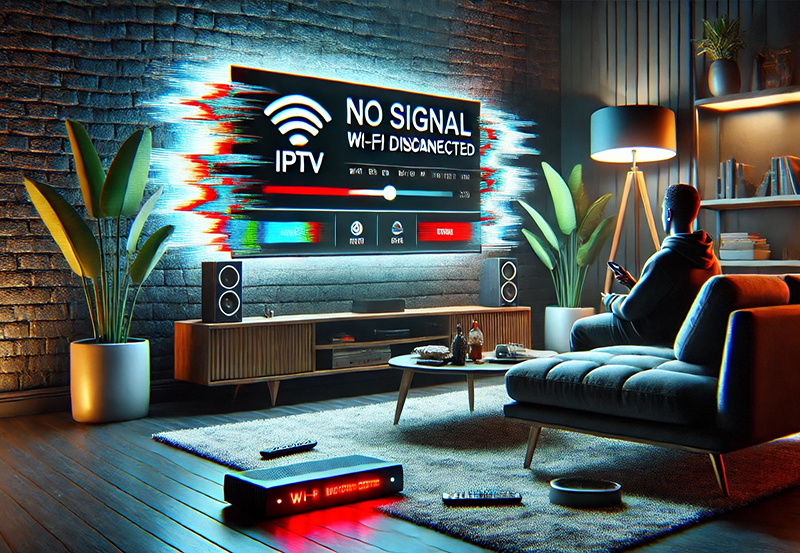How to Avoid IPTV Buffering During Peak Hours
Buffering is one of the most frustrating issues for IPTV users, especially during peak hours when network congestion is at its highest. Peak hours typically occur in the evenings when many users stream content simultaneously, straining both the IPTV provider’s servers and your internet connection.
In this guide, we’ll explore the causes of buffering during peak hours and provide practical solutions to ensure smooth IPTV streaming.
Why Does IPTV Buffer During Peak Hours?
- Network Congestion:
- During peak times, internet service providers (ISPs) and IPTV servers experience high traffic, leading to slower data transfer speeds and buffering.
- Insufficient Internet Speed:
- Streaming high-quality content like HD or 4K requires significant bandwidth, which might not be available if your connection is shared or slow.
- ISP Throttling:
- Some ISPs throttle streaming services during peak hours to manage overall network load, causing interruptions for IPTV users.
- Overloaded IPTV Servers:
- When too many users access the same IPTV server simultaneously, it may struggle to handle the load, resulting in buffering.
- Wi-Fi Signal Issues:
- Weak or unstable Wi-Fi signals can exacerbate buffering problems, especially when multiple devices are connected. Buy 1 Year IPTV IPTV Subscription and Enjoy Unlimited Content
How to Avoid Buffering During Peak Hours
1. Use a Wired Connection
- Why It Helps: Ethernet connections are more stable and provide consistent speeds compared to Wi-Fi.
- Solution:
- Connect your IPTV device directly to the router using an Ethernet cable.
- Use powerline adapters if a direct connection isn’t feasible.
2. Upgrade Your Internet Speed
- Why It Helps: Higher speeds ensure that even during peak hours, your bandwidth is sufficient for smooth streaming.
- Solution:
- Contact your ISP to upgrade to a plan with faster speeds.
- Opt for plans offering at least 10 Mbps for HD and 25 Mbps for 4K streaming.
3. Use a VPN
- Why It Helps: A VPN can bypass ISP throttling and reduce latency by connecting to servers optimized for streaming.
- Solution:
- Choose a reliable VPN service like ExpressVPN, NordVPN, or Surfshark.
- Connect to a server geographically close to your IPTV provider’s server for optimal performance.
4. Schedule Your Viewing
- Why It Helps: Watching content outside peak hours reduces the risk of buffering caused by network congestion.
- Solution:
- Record your favorite shows using an IPTV player or device that supports recording.
- Stream pre-recorded content during peak hours instead of live TV.
5. Choose a Reliable IPTV Provider
- Why It Helps: Quality IPTV providers invest in robust servers and infrastructure to handle high traffic.
- Solution:
- Research and switch to a provider with positive reviews about uptime and performance during peak hours.
- Consider providers offering multiple server connections to reduce load.
6. Optimize Your Router Settings
- Why It Helps: Properly configured routers prioritize IPTV traffic, reducing buffering.
- Solution:
- Enable Quality of Service (QoS) settings on your router to prioritize IPTV streaming.
- Use a dual-band or tri-band router to separate streaming devices from other devices on your network.
7. Lower the Streaming Quality
- Why It Helps: Reducing the resolution decreases bandwidth requirements.
- Solution:
- Switch from 4K to HD or SD quality in your IPTV app settings.
- Adjust buffering settings in your IPTV player to balance quality and performance.
8. Restart Your Network Devices
- Why It Helps: Restarting your modem, router, and IPTV device can resolve temporary network glitches.
- Solution:
- Power off your modem and router for 30 seconds and then restart them.
- Reboot your IPTV device or app to refresh the connection.
9. Reduce Network Usage
- Why It Helps: Freeing up bandwidth ensures smoother IPTV streaming.
- Solution:
- Disconnect devices not actively in use, such as smartphones or tablets.
- Pause heavy downloads or uploads during streaming.
10. Use Lightweight IPTV Apps
- Why It Helps: Some IPTV apps consume fewer resources and are better optimized for streaming.
- Solution:
- Switch to lightweight players like TiviMate, VLC Media Player, or IPTV Smarters.
- Ensure your app is updated to the latest version for performance improvements.
11. Contact Your IPTV Provider
- Why It Helps: Your provider may offer alternative servers or troubleshoot backend issues.
- Solution:
- Report buffering problems to your IPTV provider.
- Request a backup playlist or server URL. IPTV for Live Sports Streaming: Best Providers and Packages
Preventive Measures for Smooth IPTV Streaming
- Regular Maintenance:
- Update your IPTV app, router firmware, and device software.
- Monitor Internet Usage:
- Use tools to monitor bandwidth usage and identify devices hogging the connection.
- Invest in Quality Hardware:
- Upgrade to a modern router, streaming device, or IPTV box for improved performance.
From Basics to Pro: The Only IPTV Guide You’ll Ever Need
Conclusion
Buffering during peak hours can disrupt your IPTV viewing experience, but it’s often preventable with the right strategies. By optimizing your network, using a VPN, upgrading your hardware, and working with a reliable IPTV provider, you can minimize or eliminate buffering issues.
With these solutions, you’ll be able to enjoy uninterrupted streaming, even during the busiest times of the day.