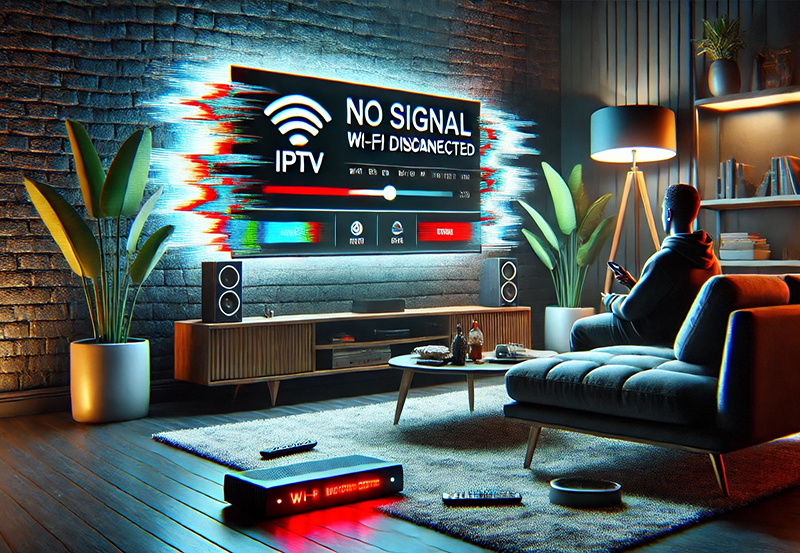When it comes to running IPTV, one of the most important factors to consider is the amount of internet data you’ll need. The data consumption for IPTV depends on various factors, such as the quality of the channels you are streaming, the type of content, and how long you are watching. In this article, we’ll explore how much data IPTV typically consumes and provide an estimate of how much internet data you need based on your viewing habits.
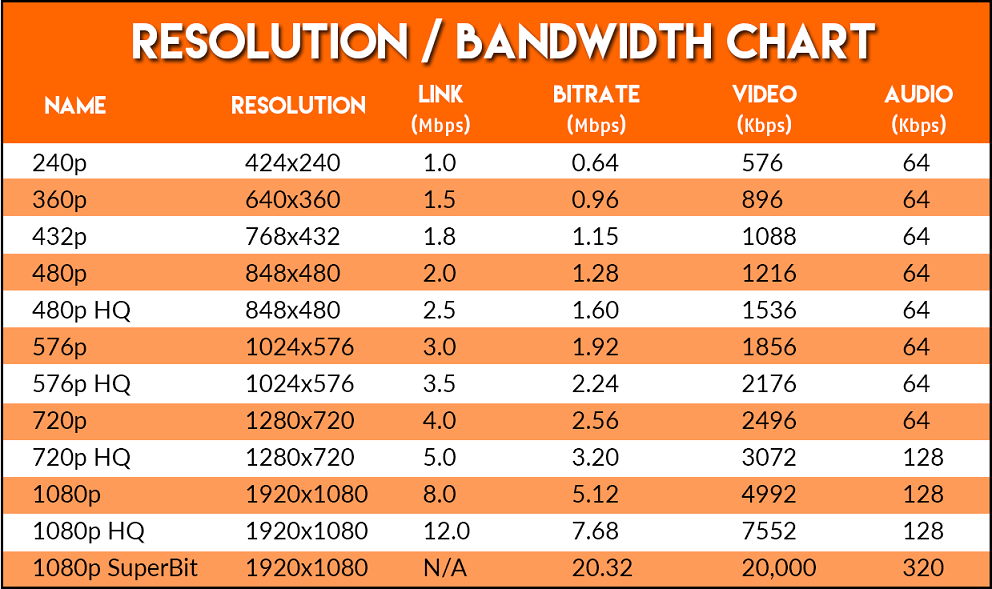
Factors That Affect IPTV Data Usage
Several key factors determine how much internet data IPTV uses:
- Video Quality: The higher the quality of the video stream, the more data it will consume. IPTV services often offer different resolutions, such as standard definition (SD), high definition (HD), and even 4K. As the resolution increases, so does the data usage.
- Type of Content: Some types of content, such as fast-paced action scenes or sports, consume more data because they require higher bitrates to maintain smooth playback without pixelation. On the other hand, slower-paced content like talk shows or news broadcasts may consume less data.
- Bitrate: The bitrate of the stream also influences data consumption. A higher bitrate means more data is transferred every second, resulting in higher data usage. Bitrates vary based on the stream quality and the IPTV provider’s settings.
- Duration of Viewing: Naturally, the longer you watch IPTV, the more data you will use. Watching IPTV for an hour every day will consume much more data over time compared to watching it for 30 minutes daily.
Average Data Usage for Different Streaming Qualities
To estimate how much internet data IPTV will use, it helps to understand the typical data consumption rates for different streaming qualities. Below is an approximate breakdown:
- Standard Definition (SD):
- Data usage: ~500MB per hour.
- Suitable for slower internet connections and lower data caps, this quality is usually streamed at resolutions like 480p or lower.
- High Definition (HD):
- Data usage: ~1.5GB per hour.
- HD streams, typically in 720p or 1080p, require faster internet speeds and consume more data than SD streams. This is the most commonly used quality for IPTV services.
- Full HD (1080p):
- Data usage: ~2GB to 3GB per hour.
- Full HD content offers high clarity but significantly increases data consumption. It’s a popular choice for movies, sports, and live events.
- Ultra HD (4K):
- Data usage: ~7GB to 10GB per hour.
- Streaming in 4K delivers the best video quality but also consumes a huge amount of data. This option is best for users with unlimited data plans or very high data caps.
Data Usage Estimate for Regular IPTV Viewing
Let’s take a closer look at how much data you might need based on how many hours you plan to watch IPTV per day. This estimate assumes HD quality (1.5GB per hour), which is the most commonly used streaming quality.
- 1 hour per day:
- Data usage: ~45GB per month (1.5GB per hour x 30 days).
- 2 hours per day:
- Data usage: ~90GB per month (1.5GB per hour x 2 hours x 30 days).
- 4 hours per day:
- Data usage: ~180GB per month (1.5GB per hour x 4 hours x 30 days).
These calculations are based on HD streaming, which is fairly standard. If you are watching in SD or 4K, you’ll need to adjust the figures accordingly. For SD streams, you can expect to use less data, while 4K streams will consume much more.
Estimating Data Usage for Different Scenarios
Let’s now consider a few different scenarios based on varying levels of IPTV usage:
- Light Usage (30 minutes per day, SD quality):
- Data usage: ~7.5GB per month.
- Ideal for casual viewers who watch IPTV occasionally.
- Moderate Usage (2 hours per day, HD quality):
- Data usage: ~90GB per month.
- Suitable for regular viewers who watch TV shows or movies on a daily basis.
- Heavy Usage (4 hours per day, HD quality):
- Data usage: ~180GB per month.
- Recommended for households where multiple people are watching IPTV on a daily basis.
- Ultra-Heavy Usage (4 hours per day, 4K quality):
- Data usage: ~900GB per month.
- This scenario is best suited for those with an unlimited data plan or very high data caps, as streaming in 4K can rapidly drain your data allowance.
How to Minimize Data Usage
If you’re concerned about data consumption, there are several ways you can minimize your data usage while watching IPTV:
- Reduce Streaming Quality: One of the easiest ways to cut down on data consumption is to reduce the quality of the stream. If you’re not too concerned with image clarity, switching from HD or 4K to SD can save a lot of data.
- Watch on Smaller Screens: If you’re watching IPTV on a smartphone or tablet, lower resolutions will still look sharp. You don’t necessarily need to stream in HD on a small screen, so opting for lower-quality streams can reduce data usage.
- Use Data-Saving Add-Ons: Some IPTV services offer options for adjusting video quality and data usage. Check if your IPTV provider offers features like data-saver modes that limit the bitrate and reduce data consumption.
- Track Your Data Usage: Monitoring your data usage is a good habit to develop if you’re using IPTV regularly. Many routers and internet service providers offer tools that allow you to track your monthly data usage in real-time.
Conclusion
In summary, the amount of data you need to run IPTV depends on the quality of the stream, how long you’re watching, and your internet service provider’s data plan. As a general rule of thumb, HD streaming uses about 1.5GB of data per hour, so if you plan to watch IPTV for two hours each day, you’ll need around 90GB of data per month. For those who watch more TV or prefer 4K streams, data usage can soar up to 180GB or more.
If you have a data cap, be sure to monitor your data usage and adjust your viewing habits accordingly to avoid overage fees or throttled speeds. For those with unlimited data plans, you can enjoy IPTV to its fullest without any worries!