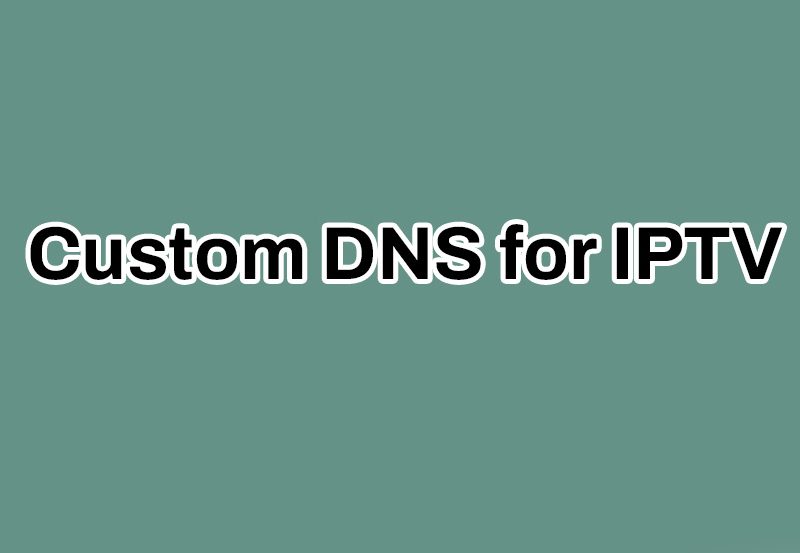What is MAG? A Complete Guide to Infomir’s IPTV Devices
MAG is a series of set-top boxes (STBs) developed by Infomir, a Ukrainian company specializing in IPTV/OTT solutions. MAG devices are among the most popular IPTV devices worldwide, allowing users to stream digital TV channels, on-demand content, and access media from a variety of sources. Since its introduction in 2007, the MAG series has evolved into one of the most versatile and user-friendly options for IPTV services, widely used by both IPTV providers and end-users.
Understanding MAG: What Makes It Special?
MAG set-top boxes (STBs) are multi-functional devices that combine IPTV service streaming with media content organization, offering users a simple and effective way to access live TV, video-on-demand (VOD), and other media services. Infomir’s MAG STBs are renowned for their ease of use, versatility, and powerful hardware.
Here’s a deeper look at what makes MAG set-top boxes unique:
1. Wide Compatibility with IPTV Services
MAG boxes are widely recognized in the IPTV world because they are compatible with most IPTV services. They serve as a central hub for IPTV streaming and allow users to easily watch live TV channels, stream VOD content, and access other IPTV-related features, like electronic program guides (EPG) and catch-up TV.
Whether you’re using a subscription-based IPTV service or integrating your own M3U playlists, MAG boxes make it easy to set up and stream content without needing a separate media player or complex setup.
2. Premium Hardware for Enhanced Performance
One of the standout features of MAG boxes is their premium hardware. These devices are equipped with powerful processors, ample memory, and advanced video processing capabilities, ensuring smooth playback even when streaming high-definition (HD), Ultra HD (4K), or 3D content.
The high-performance hardware allows MAG devices to handle resource-intensive tasks, such as decoding HD video streams, running multiple applications simultaneously, and providing fast and responsive user experiences. This is particularly important for users who want to watch content in top-tier quality, such as UltraHD or 4K, without interruptions or buffering.
3. User-Friendly Interface
MAG set-top boxes are known for their intuitive and easy-to-use interfaces. The navigation and menus are designed to be straightforward, allowing even non-tech-savvy users to easily set up their IPTV services and access media content. This simplicity has contributed to the widespread adoption of MAG boxes in households across the world, making them a popular choice for IPTV streaming.
The interface is customizable, allowing users to organize their media and IPTV services in a way that suits their preferences. This flexibility is one of the reasons why MAG boxes are favored by IPTV providers, as they can adapt to different services and customer needs.
4. Android-Powered Models
While some MAG devices run on Linux, Infomir has introduced a range of Android-powered set-top boxes. These Android-based devices provide additional functionality and access to a broader ecosystem of apps and services available through the Android platform. With Android, users can install apps from the Google Play Store, stream content from platforms like Netflix and YouTube, and even access games and other entertainment options, making MAG boxes highly versatile.
For IPTV providers, Android-based MAG boxes offer an additional benefit: they are easier to customize and integrate with third-party services. Providers can install their own apps, customize the interface, and create a seamless experience for their users.
Key Features of MAG Devices
Infomir’s MAG set-top boxes are loaded with features that cater to both users and IPTV service providers. Below are some of the most notable features of MAG devices:
- Full HD and Ultra HD Support: MAG devices support a range of video formats, including Full HD (1080p) and Ultra HD (4K). This means users can enjoy crisp, high-definition content with enhanced clarity and detail, making it ideal for streaming movies, sports, and other high-quality content.
- HEVC (H.265) Support: HEVC (High-Efficiency Video Coding) is a video compression standard that allows video files to be compressed into smaller sizes without sacrificing quality. MAG boxes support HEVC, ensuring efficient use of bandwidth while streaming high-quality content, which is particularly important for users with limited internet speed.
- Catch-Up TV and Time-Shift: Many MAG devices come with built-in features for catch-up TV and time-shift, allowing users to watch programs that have already aired or pause and resume live TV broadcasts. This adds a layer of flexibility for users who want to watch content on their own schedule.
- Multiple Media Sources: MAG devices can connect to various media sources, including local storage devices, network-attached storage (NAS), USB drives, and other external devices. This allows users to play media files directly from these sources, making the MAG box a central hub for all multimedia content.
- Parental Control: MAG boxes offer parental control settings, allowing users to restrict access to specific channels, programs, or content based on age ratings. This is especially useful for families who want to manage what their children can watch.
- Customizable Interface for IPTV Providers: IPTV service providers who use MAG boxes can customize the user interface to match their branding, integrate their own apps, and offer a more cohesive experience to their customers.
How to Set Up MAG with an M3U URL
Setting up a MAG device with an IPTV provider using an M3U URL is a straightforward process. Here’s a step-by-step guide on how to configure it:
Step 1: Obtain the M3U URL
Before you begin, you’ll need to obtain the M3U URL from your IPTV provider. This URL contains the playlist of channels that you’ll be streaming. Your provider may give you access to this URL through a dashboard or via email.
Step 2: Access the Portal Settings
- Turn on your MAG device and go to the Settings menu.
- Select System Settings and then Servers.
- Under Portals, you’ll find fields where you can enter your IPTV provider’s M3U URL.
Step 3: Enter the M3U URL
- In the Portal 1 or Portal 2 field, enter the M3U URL provided by your IPTV provider.
- After entering the URL, click OK to save the settings.
Step 4: Restart the Device
Once you’ve saved the settings, restart your MAG box. After rebooting, the device will load the IPTV channels from the M3U playlist. You should now have access to all the channels included in your IPTV subscription.
Step 5: Enjoy Streaming
With the M3U URL set up, you can now browse through the IPTV channels and start streaming live TV, VOD content, and more.
Premium Hardware in MAG Boxes
The premium hardware in MAG boxes is designed to ensure high performance, even when handling demanding tasks like streaming 4K content or running complex applications. Here are a few key hardware components that contribute to their performance:
- Powerful Processor: MAG devices are equipped with modern, multi-core processors capable of decoding high-definition video streams with ease.
- Ample Memory: With sufficient RAM, MAG boxes can smoothly run multiple apps, manage high data throughput, and maintain stable performance.
- Advanced Graphics: For devices that support 4K and HD content, MAG boxes have advanced video decoders and GPU capabilities to render high-quality video.
The combination of high-performance hardware ensures that MAG boxes deliver a seamless and buffer-free streaming experience, even when used for extended periods or across various apps.
Conclusion
Infomir’s MAG series set-top boxes have established themselves as a reliable and popular solution in the world of IPTV. Their user-friendly interface, premium hardware, and wide compatibility with various IPTV services make them an excellent choice for both consumers and service providers. Whether you’re streaming live TV, accessing VOD content, or exploring third-party apps on an Android-powered MAG box, these devices offer exceptional performance.
From Full HD to Ultra HD, MAG boxes deliver high-quality video streaming and advanced features like catch-up TV, HEVC support, and customizable interfaces. Whether you’re an IPTV provider looking for a versatile platform or a user wanting a simple and powerful IPTV solution, MAG set-top boxes offer a top-tier experience for managing and enjoying your media content.