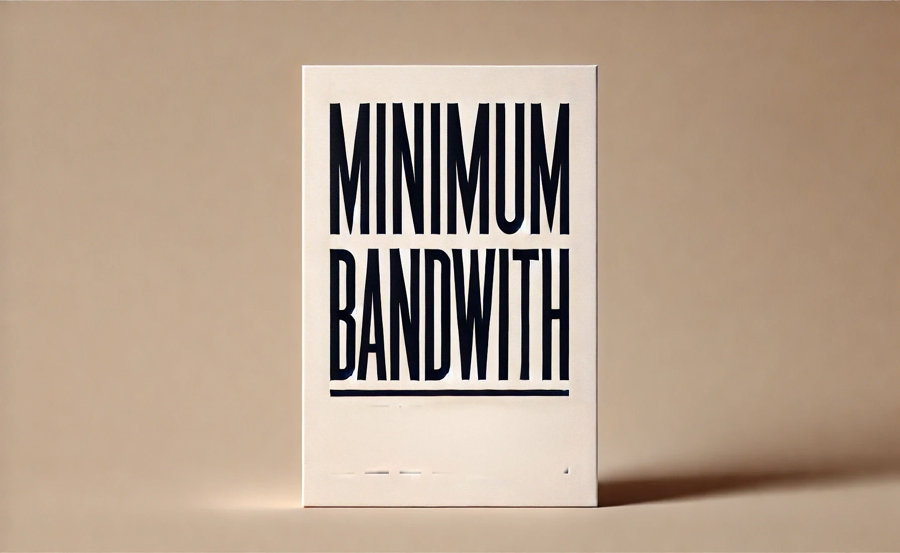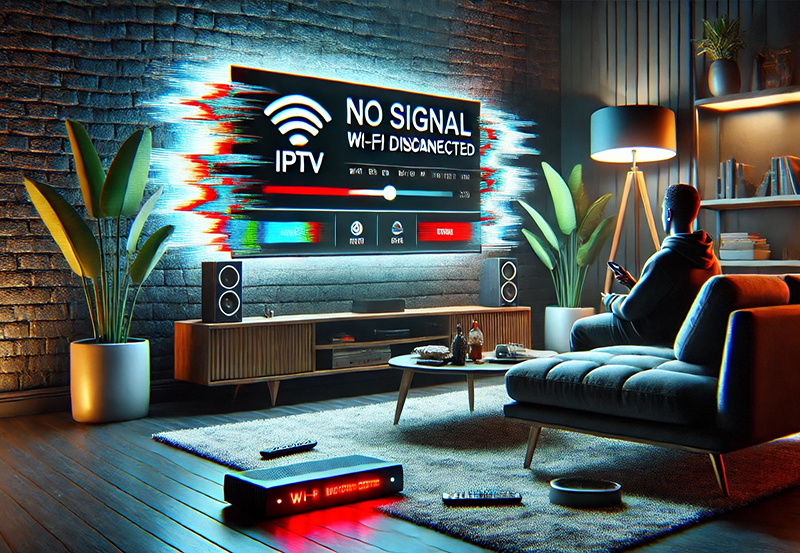Minimum Required Bandwidth for Streaming IPTV: A Detailed Guide
When it comes to streaming IPTV, understanding your bandwidth requirements is crucial to ensure a smooth viewing experience. The bandwidth you need largely depends on the encoding format used for the streaming content, as well as the resolution you plan to watch. With multiple coding formats available—some offering high-quality images and efficient compression, such as H.264, while others are less efficient—the minimum bandwidth required can vary.
Let’s explore the minimum bandwidth required for different IPTV resolutions and how these impact your overall viewing experience.
Minimum Bandwidth for Streaming IPTV
The required bandwidth for IPTV streaming is directly related to the quality of the channels you are watching. For instance, Standard Definition (SD) content requires far less bandwidth than High Definition (HD) or 4K content. Below is a general guide to the minimum bandwidth needed for streaming IPTV:
- SD Channels (Standard Definition): At a minimum, 25 Mbps is recommended for streaming SD channels with smooth playback and minimal buffering. SD channels typically require less data due to their lower resolution and compression.
- HD Channels (High Definition): For HD channels, which offer higher image quality, the minimum required bandwidth increases to 30 Mbps. HD channels require more data due to the enhanced resolution and greater detail in the video stream.
Bandwidth Requirements for Different Resolutions
While the minimum bandwidth is a good starting point, your actual needs may vary based on the type of content and the number of devices connected to the same network. Here’s a more detailed breakdown of the recommended bandwidth for different resolutions:
- 25 Mbps – Recommended for SD quality.
- Suitable for watching standard-definition channels with minimal interruptions.
- 30 Mbps – Recommended for HD quality.
- Ideal for streaming live HD content or movies in 720p or 1080p resolution.
- 50 Mbps – Recommended for Ultra HD quality.
- Necessary for watching Ultra HD content, which provides a richer, more immersive viewing experience. Ultra HD streams (such as 1440p) consume significantly more bandwidth due to the higher pixel density.
- 100 Mbps – Recommended for 4K quality.
- 4K or UHD streams require a substantial amount of data, as they offer extremely high resolution (2160p), creating an incredibly sharp and detailed picture. This is particularly useful for movies, sports, and live events.
Factors That Affect Bandwidth Usage
While the above numbers give a solid baseline for bandwidth requirements, keep in mind that these estimates assume your IPTV device is the only one using the internet. In reality, most households have multiple devices connected to the network, which can impact bandwidth availability.
For example:
- Simultaneous Device Usage: If you have multiple devices (such as smartphones, laptops, or gaming consoles) using the same internet connection, you may need more bandwidth to ensure smooth IPTV streaming.
- Peak Traffic Hours: During peak usage times (such as in the evening when many users are streaming content), your available bandwidth may decrease, leading to buffering or a reduction in video quality. It’s important to consider peak traffic hours when estimating your bandwidth needs.
How to Check Your Internet Speed
It’s essential to know your actual internet speed before starting IPTV streaming, especially if you are unsure whether your bandwidth is sufficient. You can easily check your internet speed by using tools like Speedtest.net. Here’s how:
- Go to www.speedtest.net.
- Click on the “GO” button.
- Wait for the test to complete, and then review the results, which will show:
- Download speed: This is the speed at which you can receive data from the internet.
- Upload speed: This is the speed at which you can send data to the internet.
- Ping (latency): This is the amount of time it takes for your data to travel from your device to the server and back.
By checking your download speed, you can determine whether your current bandwidth is sufficient for streaming IPTV content in the quality you desire.
Understanding Latency, Packet Loss, and Jitter
In addition to bandwidth, other factors can affect the quality of your IPTV streaming experience. These include latency, packet loss, and jitter. Let’s take a closer look at what each of these terms means:
Latency
Latency refers to the amount of time it takes for data to travel from the source (such as your IPTV provider’s server) to your device. While latency by itself may not have a huge impact on IPTV, excessive latency can cause delays, buffering, or synchronization issues. For IPTV streaming, low latency is preferred, especially for live broadcasts and interactive content.
Packet Loss
Packet loss occurs when some of the data packets sent from the source are not received by your device. Since IPTV relies on a steady stream of data, any missing packets can result in degraded video quality or interrupted service. IPTV devices generally do not have a re-transmission function, which means missing packets cannot be recovered, further affecting the viewing experience.
Jitter
Jitter is the variation in the time it takes for packets to travel from the source to the destination. While jitter is less of a concern compared to latency or packet loss, excessive jitter can still cause disruptions in the stream, such as temporary freezing or distorted audio. Buffering at the destination (your device) can help mitigate jitter, but high levels of jitter can lead to network instability and a diminished viewing experience.
How to Improve IPTV Streaming Quality
If you find that your IPTV streaming is suffering from latency, packet loss, or jitter, there are several ways you can improve the quality of your experience:
- Upgrade Your Internet Plan: If you consistently experience issues, consider upgrading to a higher bandwidth plan to accommodate IPTV and other internet activities.
- Use a Wired Connection: Streaming IPTV over Wi-Fi can sometimes lead to issues like jitter and packet loss, especially if the signal is weak. A wired Ethernet connection offers more stability and consistent speed.
- Close Unnecessary Applications: Other applications on your devices (such as cloud backups or software updates) can consume bandwidth and slow down your IPTV stream. Closing unnecessary apps and processes can free up bandwidth for IPTV.
- Optimize Router Settings: Adjusting your router’s Quality of Service (QoS) settings can help prioritize IPTV traffic, ensuring that streaming data gets the bandwidth it needs.
- Monitor Your Network During Peak Hours: If you’re experiencing issues during peak traffic hours, try streaming IPTV during off-peak times to see if it improves. If the problem persists, your ISP may be throttling your bandwidth.
Conclusion
The bandwidth required for IPTV streaming varies depending on the video quality and the format of the stream. As a rule of thumb, you’ll need at least 25 Mbps for SD quality, 30 Mbps for HD, 50 Mbps for Ultra HD, and 100 Mbps for 4K streaming. It’s also important to take other factors like latency, packet loss, and jitter into consideration, as these can greatly impact your IPTV experience.
By testing your internet speed, optimizing your network, and ensuring you have enough bandwidth, you can enjoy high-quality IPTV streaming without interruptions. Always account for peak usage times and any other devices connected to the network, as they can reduce the available bandwidth for IPTV.
If you follow these guidelines, you’ll be able to enjoy smooth and uninterrupted IPTV streaming in the resolution you prefer!