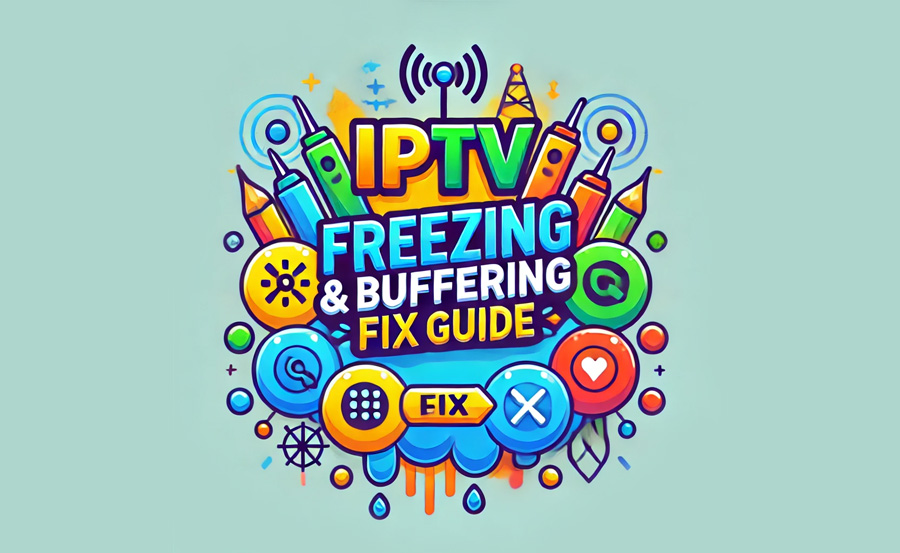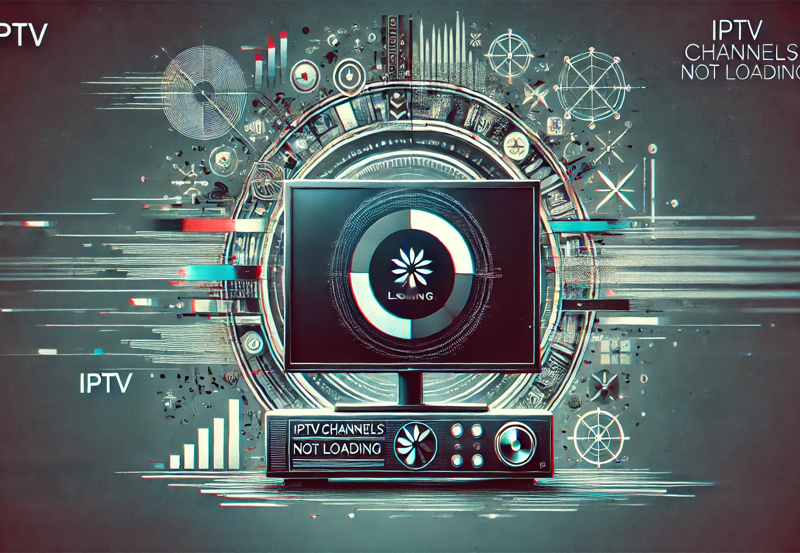If you are an IPTV user, chances are you’ve experienced the frustrating issue of constant freezing and buffering. While IPTV offers a more flexible and versatile way to watch live TV channels and on-demand content, streaming issues such as freezing and buffering can ruin the experience. Fortunately, with a little troubleshooting, these problems can usually be fixed.
Buy 1 Year IPTV and Enjoy Unlimited Content
In this guide, we’ll walk you through common causes of IPTV freezing and buffering, and most importantly, how to troubleshoot and solve these issues to enjoy smooth, uninterrupted streaming.
1. Check Your Internet Speed and Connection Stability
One of the leading causes of IPTV freezing is an unstable or slow internet connection. Since IPTV relies on internet bandwidth to deliver high-quality streams, having sufficient speed is critical.
Solution:
- Test Your Speed: Use online speed test tools (like Speedtest.net) to check your internet speed. Most IPTV services recommend a minimum of 10 Mbps for SD streaming and 25 Mbps for HD/4K streaming.
- Wired Connection: If possible, switch from Wi-Fi to a wired Ethernet connection for a more stable internet connection. This eliminates interference and ensures consistent speeds.
- Reduce Network Congestion: If multiple devices are connected to the same network, it may cause congestion. Disconnect unused devices or prioritize your IPTV device for optimal streaming.
2. IPTV Provider Server Load
Even if your internet connection is solid, the IPTV provider’s server may be overloaded. When too many users are streaming at the same time, it can slow down the server, leading to freezing and buffering issues.
Solution:
- Choose a Reliable IPTV Provider: Opt for a well-established IPTV service with high-capacity servers designed to handle large amounts of traffic.
- Off-Peak Streaming: Try streaming during off-peak hours when there is less server load.
- Contact Your Provider: If the issue persists, contact your IPTV provider’s customer support to ask if their servers are experiencing issues.
3. Optimize Your Device’s Performance
The performance of your IPTV streaming device (smart TV, set-top box, Firestick, etc.) can also affect how smoothly IPTV content plays. Devices that are slow or overloaded with apps may cause lag or freezing.
Solution:
- Clear Cache: Periodically clear the cache of your IPTV app to remove unwanted data. This can be done in your device’s settings.
- Close Background Apps: Ensure no other apps are running in the background that may be using up your device’s resources.IPTV Black Screen Fixes: Diagnosing and Solving Display Problems
- Restart Your Device: Restarting your device can help refresh system performance and free up resources.
- Update Firmware: Make sure your IPTV device has the latest firmware or app updates. Outdated software can cause compatibility and performance issues.
4. Adjust IPTV Streaming Quality
Streaming content at the highest quality, like 4K or HD, requires a strong and stable internet connection. If you’re experiencing freezing and buffering, your connection may not support high-quality streaming at that moment.
Solution:
- Lower the Quality: Go into your IPTV app settings and lower the streaming quality from 4K or HD to 720p or 480p. This can often resolve buffering issues, especially during peak times.
- Adaptive Streaming: Use IPTV services that offer adaptive streaming, which automatically adjusts the video quality based on your internet speed.
5. Check for VPN or Geo-blocking Issues
Some IPTV services are geo-restricted, and using a VPN can sometimes cause speed slowdowns. If you’re experiencing freezing and buffering with a VPN, it could be due to the location or speed limitations of the VPN server.
Solution:
- Test Without VPN: Temporarily disable your VPN to see if the streaming issue improves.
- Change VPN Servers: If using a VPN is necessary (due to geo-restrictions), try connecting to different servers to find the fastest one.
- Use a High-Quality VPN: Not all VPNs are optimized for streaming. Choose a reliable VPN provider that prioritizes streaming performance.
6. Regularly Update Your IPTV Playlist
If you’re using M3U or other playlist formats for IPTV, these lists can become outdated. If your channels frequently freeze, it may be due to broken or outdated streams.
Solution:
- Refresh Playlist: Go to your IPTV app settings and refresh your playlist regularly to ensure you’re accessing up-to-date streams.
- Check Source Quality: Make sure that your IPTV provider offers high-quality, stable streams.
7. Optimize Router Settings
Your router settings can affect IPTV streaming performance. Poor router configuration can cause interference, leading to streaming issues.
Solution:
- Use Dual-Band Routers: If your router supports dual-band (2.4 GHz and 5 GHz), switch to the 5 GHz band for smoother IPTV streaming.
- Enable QoS: Quality of Service (QoS) settings on your router can prioritize IPTV traffic over other data, ensuring smooth playback.
- Check Router Firmware: Ensure that your router’s firmware is up to date for optimal performance.
8. Reboot Everything
If you’ve tried all the above steps and are still experiencing IPTV freezing or buffering, it may be time for a reboot.Device-Specific IPTV Troubleshooting: From Fire Stick to Android Boxes
Solution:
- Restart Your Router and Modem: Unplug your router and modem for about 30 seconds, then plug them back in. This clears any network congestion and refreshes your connection.
- Restart Your IPTV Device: Whether it’s a smart TV, Android box, or Firestick, restarting the device can sometimes resolve performance issues.
Conclusion
IPTV buffering and freezing can be frustrating, but with the right troubleshooting steps, you can often resolve these issues and enjoy smooth streaming again. Start by checking your internet connection, and then work through the list of solutions we’ve provided to identify the root cause of the problem. Whether it’s optimizing your router settings, lowering streaming quality, or refreshing your playlist, there’s usually a quick fix to get your IPTV running smoothly.
By following these steps, you’ll ensure a seamless and enjoyable IPTV streaming experience every time!